Installing Hexamail Flow
-
This section talks you through initial installation of the Hexamail Flow product.
- 1) Checking your machine
-
The first thing to do is ensure that you have a suitable machine on which to install Hexamail Flow
The machine should have sufficient disk space, RAM and a suitable processor, as per the minimum requirements below:
Operating System CPU RAM Disk Other Windows 10, 8.1, 8, 7, Vista, XP, 2000! 1000MHz+ 1000MB 4GB Microsoft Exchange (2007 onwards using EWS, IMAP all versions), Gmail, Office 365 Essentials, Office 365 Business Premium, Office 365 Enterprise, Outlook.com, Yahoo, Hotmail, AOL, IMAP, Kerio Mailserver, hMailServer, Zimbra, Fruux, Memotoo, Google Calendars, Google Contacts, and more!
IMPORTANT: Please disable any Anti Virus scanning software from performing automated scans on the Hexamail Flow directories! Anti virus products are known to both interfere with normal operation as well as slow down any software which requires file access. (Microsoft does not recommend file based anti virus software running on Exchange Server machines)
Anti virus and backup software may make Hexamail Flow mal-function because they deny access to certain files. It is therefore advised to disable this kind of software from scanning the Hexamail Flow directory and any subdirectories, the Inetpub\Mailroot and WINNT\Temp directory, or alternatively uninstall such software completely from the machine running Hexamail Flow and Exchange.
- 2) Running the installer
-
Once you have downloaded the installer, simply double click the installer executable hexamailflowSetup.exe to run it.
- 3) Follow the setup screens
-
First you will see a welcome page. You should confirm that it is the correct product you intended to install:
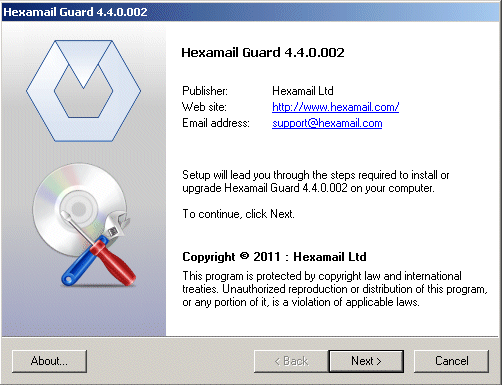
After the welcome page you will be presented with the license:
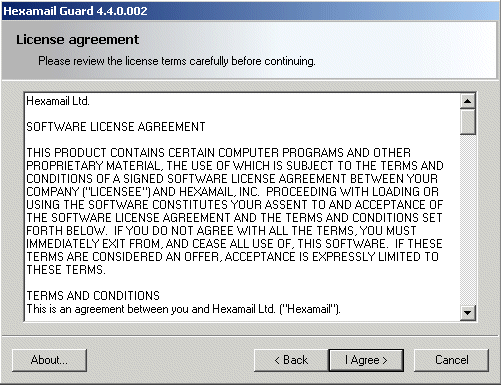
Please read this carefully and hit Yes to accept the license terms and conditions
You will then be asked where you wish to install Hexamail Flow:
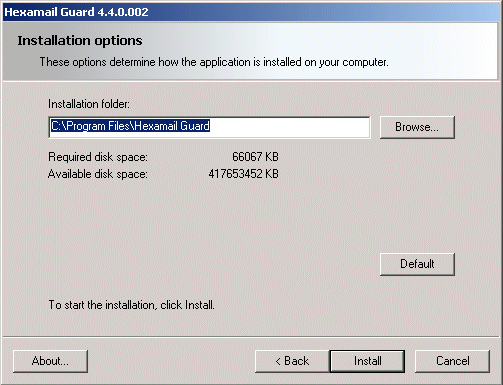
Choose a location with plenty of disk space on a fast disk drive. You need to ensure there is at least space for the installation but also room for the data that will be created by the product.
The setup program will then install the necessary files onto your computer
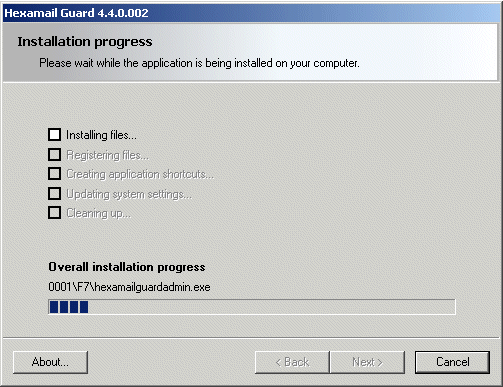
The setup process is now complete:
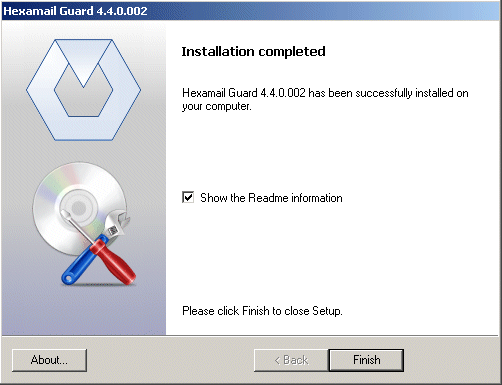
- 4) Configuring Hexamail Flow for the first time
-
Once you have installer Hexamail Flow you should see new icons in the program group folder you selected in step 3.
If you chose the option to run the application immediately on installation, the setup wizard will now start. The wizard guides you through the essential configuration steps.
If you have not yet installed a license, Hexamail Flow will ask you if you wish to look for a license file. Click yes and browse to the license file you have saved, follow the licensing instructions.