Connecting Windows Server Essentials to a POP3 Account
Connecting Windows Server Essentials to a POP3 Account
Downloading mail from a POP account into Windows Server Essentials in general is not a supported configuration by Microsoft. Microsoft does provide an Windows Server Essentials Connector for POP3 Mailboxes for Windows Server Essentials but it is limited in features and logging and difficult to configure. The full Exchange Server version does not come with any pop3 collector.
There are many tools to choose from, and many features are common to all POP3 collectors such as the ability to POP mail from multiple servers and from multiple mailboxes. Hexamail offers the easiest to setup and clearest to configure POP3 connector. It is a powerful piece of software which allows configurable routing of email to any different recipient address and full support for all POP and IMAP servers. SSL is supported along with 1 minute scheduling Hexamail POP3 connector can deliver mail to any SMTP address, including mail-enabled Public Folders.
POP3 Collection

|
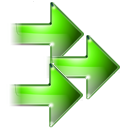
|
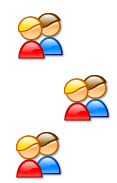
|
| Hosted POP3/IMAP Account | Windows Server Essentials Mailboxes |
There are multiple modes of operation:
- One-to-one, which collects mail from a single POP3 mailbox and sends it to a specific SMTP address
- Many-to-one, which collects mail from multiple POP3 mailboxes and sends it to single SMTP address
- One-to-many, or 'catch-all' POP3 mailbox and sends it to multiple SMTP addresses
Hexamail POP3 collector also supports limited "archiving" of email to MIME or text files in a specified folder.
Hexamail provide a fully automatic POP3 routing module called POP3 Reader. This can be used standalone in the Hexamail POP3 Downloader product or as part of the Hexamail Guard, Hexamail Server or Hexamail Nexus products.