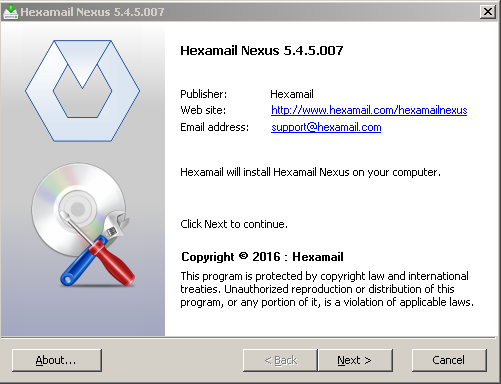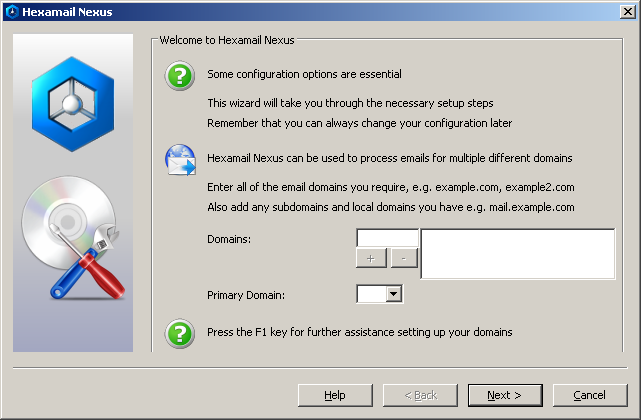Guide to setting up Hexamail Flow on Windows
How to setup Hexamail Flow on Windows
This is a guide to setting up Hexamail Flow on a Windows machine.
Let's break the guide into some easy steps:
Preparing
You will need:
- - a computer with plenty of disk space (>2GB) for storing email
- - a 64bit or 32bit Windows operating system (Anything over Windows XP is still supported!)
- - a permanent/reliable connection to the Internet
- - an email account on a mailserver or email provider such as Gmail, Yahoo, Hotmail, Livemail, Office365 etc
- - [Optional] an online calendar account such as Office 365, Google Calendar, CALDAV, Memotoo, Fruux etc
- - [Optional] an online contacts account such as Google Contacts, CARDDAV, Memotoo, Fruux etc
Prerequisites
You will need:
- - Administrator access or access allowing installation of software onto your computer
Installing
Next you need to download the required software and copy it to your chosen computer.
- 1) Download Hexamail Flow and save the installer exe file and license on the computer
- 2) Run the hexamailflowsetupN.N.N.NNN.exe file by double clicking on it. if you are on a 64bit system you should download the 64bit version called hexamailflowsetupN.N.N.NNN_64.exe
- 3) If prompted (64bit) you should install both the Administration console and Windows service
- 4) You can choose the installation folder at this point
- 5) The installer copies the necessary files and creates the Windows app
- 6) Once it has finished installing files it will automatically open the configuration wizard and you can begin setting up Hexamail Flow